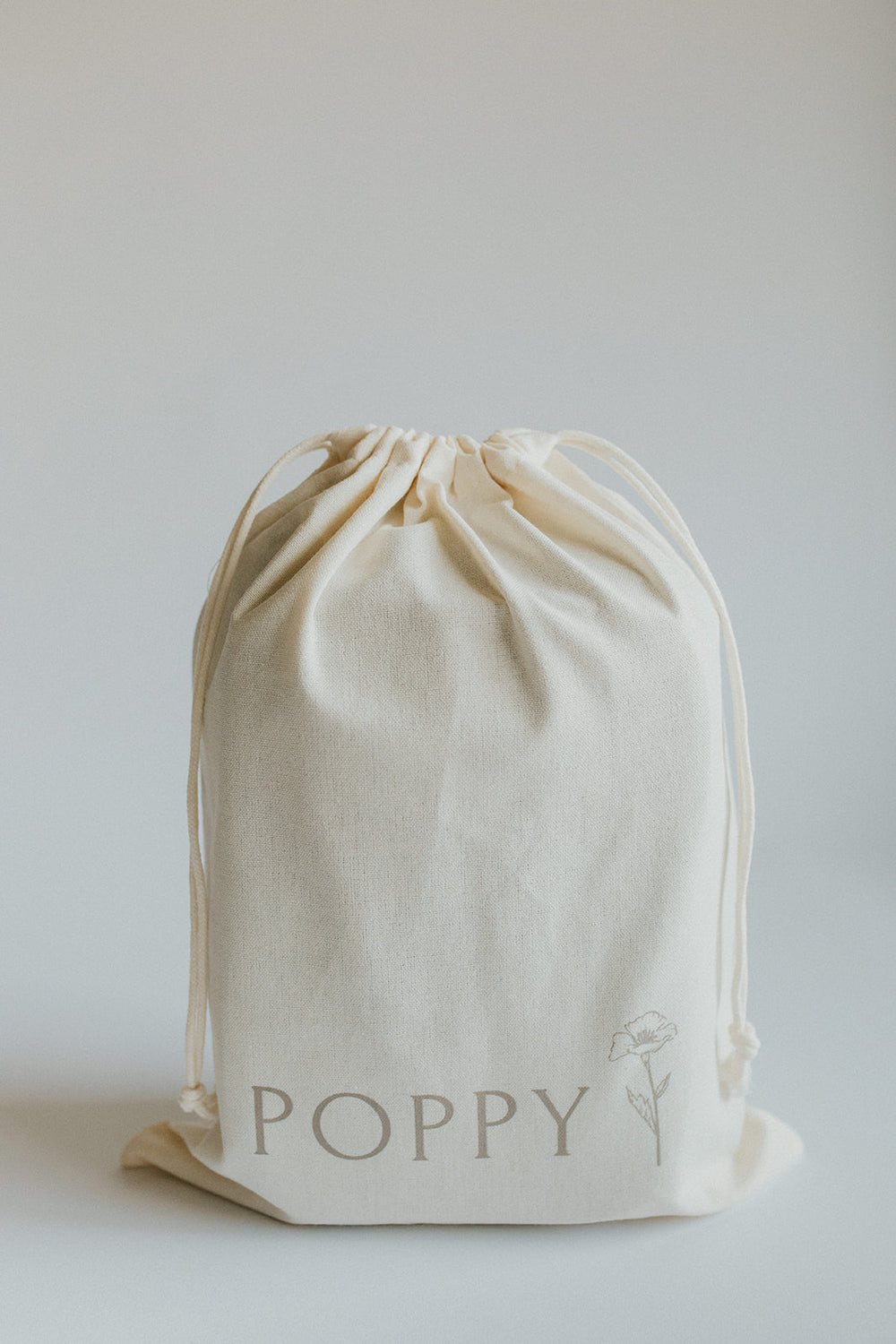Meal Planning with a Little Help from AI
I follow my Sanity Saving System for Monthly Meal Planning, so I already know what’s for dinner each night (cue the angels singing). But even with that system in place, I still have to tackle the weekly grocery list—and I’m always on the lookout for new meal ideas to rotate into future months.
That’s where ChatGPT comes in.
How I Use ChatGPT to Make My Grocery List
Once I’ve picked out the meals for the week from my monthly plan, I copy and paste that list—just the meal names and links to the recipes—straight into ChatGPT with this prompt:
“Here is my meal plan this week. Create a grocery list for these items: [insert meal list with links—don’t worry if it’s messy, ChatGPT can handle it!]"
In seconds, I’ve got a grocery list organized by department (produce, pantry, dairy, etc.). I skim it, delete anything we already have, and boom—it’s ready to go.
If you’re a fan of grocery pickup like I am (shoutout to Whole Foods via Amazon), you can use that list to build your cart without even stepping into the store. No wrestling toddlers into shopping carts? Yes, please.
How I Use ChatGPT to Add New Recipes to My Monthly Meal Plan
When I’m updating my monthly plan and want to add something fresh to the mix, I ask ChatGPT for inspiration with a prompt like:
“Hi! I’m a mom looking for quick dinner ideas that take around 30 minutes to make. We love tofu, chicken, and ground turkey, with beef or pork occasionally. Lots of veggies and simple grains like rice, farro, or quinoa. Here are some meals we love: [add a few links]. Can you give me 10 new ideas to try?”
I’ll skim the list, pick a few that sound like a fit, and plug them into my plan. Easy, done, and no more endless Pinterest scrolling.
Story Time Magic
One of my favorite bedtime rituals is telling made-up stories to my preschooler. Some nights the creativity flows, but other nights... I’m tired, I’m out of ideas, and I just need a little help.
Enter: ChatGPT.
I’ll pop in a prompt like this earlier in the day:
“Can you create a bedtime story for my 4-year-old son, named Brandt, that has to do with going to space and teaches a lesson about using our words to tell people what we need?”
I read it to myself once to get the idea, then retell it in my own way at bedtime (we keep storytime screen-free). My son loves them, and I love not having to pull a plot twist out of thin air.
Plan Activities to Do Together ☀️
You know those sweet Pinterest ideas you save and never actually get around to doing? Yeah… same. I wanted to be more intentional with our time this summer—not overscheduling, but also not defaulting to TV or chaos every afternoon. So I turned to ChatGPT to help me plan some easy, meaningful activities with my preschoolers.
Here’s the exact prompt I gave it:
"I want to be more intentional about our time and introduce a mini-homeschool theme for my preschoolers this summer. Can you give me a bi-weekly theme for the next 3 months of a topic to teach, like pollinators? Give me a craft, an educational piece, a book, a science activity, and an outdoor activity to go with that theme."
And just like that, I had a full plan for the next 12 weeks—six fun and educational themes (think: pollinators, bugs, ocean life) with simple activities we could actually do together. I even asked ChatGPT to turn the list into a printable so I could pop it on the fridge and be ready to go. No more endless Pinterest scrolling when my kiddo asks to do a craft with me. 🙌
Have kids of different ages? No problem. I followed up with another prompt asking for variations of each activity for both my almost-3-year-old and my 5.5-year-old. ChatGPT gave me age-appropriate options for everything—from simplified crafts to more detailed science ideas—so we can all do the same theme, just tailored to their level.
✨ Want the exact printable I’m using? Download it here.
It’s honestly been such a gift to have this ready. Some days we dive into the full theme, and other days we just pick a book or go on a scavenger hunt. Either way, it’s connection over perfection—and that’s the kind of summer I want.
Other Genius Ways I Use ChatGPT
This little AI assistant is pretty much a Swiss Army knife. Here are a few other ways I’ve used it:
-
Make a chore chart of realistic house-hold jobs for my 4-year-old
-
Plan a themed birthday party (including snacks, drinks, activities, and decor!)
-
Create my work out plan: "I have 20 minutes to work out per day, I have XYZ equipment available, and my goal is to build strength and overall health. Make me a weekly workout plan"
-
Find parenting tips (like: “What are some fun ways to teach my toddler how to read?” or “How do I start potty training my 19-month-old?”)
-
Get book recommendations for my kids by age and interests
Final Thoughts
If you’ve ever wished you had a little more support—or just one fewer thing to think about—ChatGPT might be the tool you didn’t know you needed.
It’s helped me simplify the everyday stuff so I can show up better for the moments that matter: the snuggles, the stories, the dinnertime dance parties.
✨ Looking for more ways to lighten the load? Let me help. Sign up to get my Sanity-Saving Systems sent straight to your inbox.